5 Ways to Fix Hulu Error: Your Login Has Been Blocked
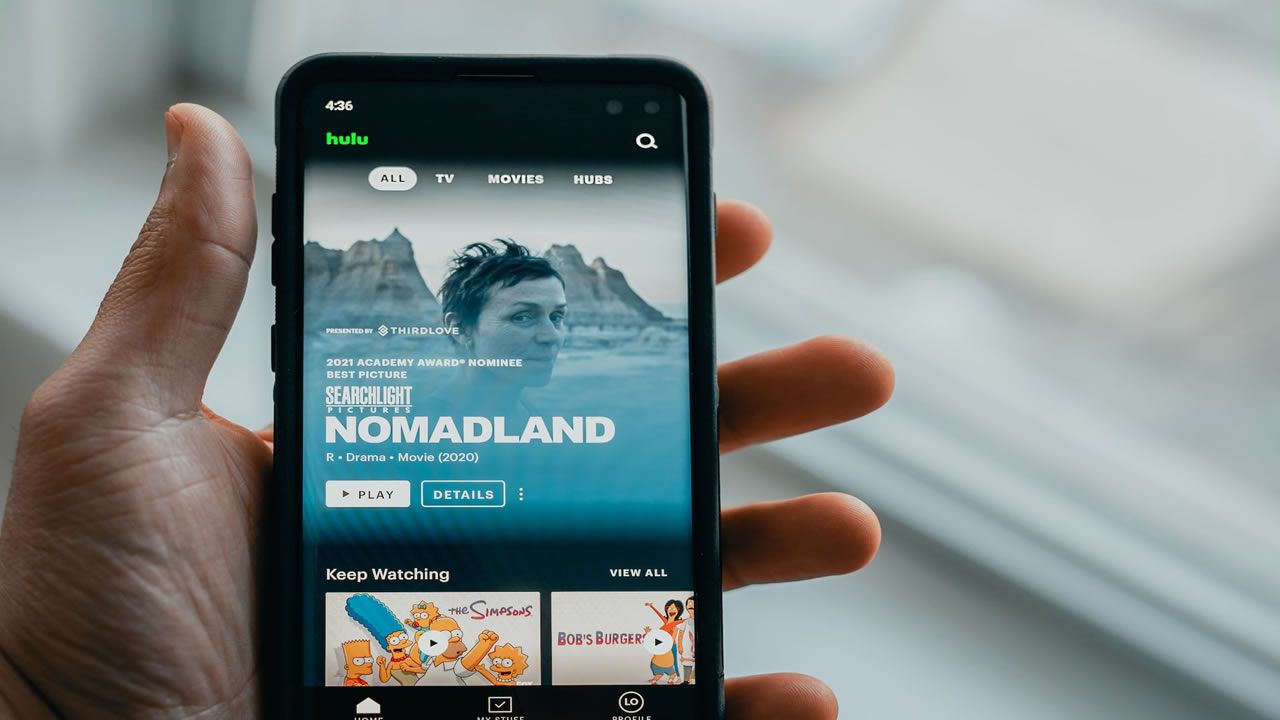
Hulu is a great streaming service that offers its users a wide variety of TV shows, movies, and other content. However, like any other online service, it isn't perfect. One common issue that Hulu users face is the "Your login has been blocked" error message.
There are a few different ways to fix this error, and we'll go over them all in this article.
1. Refresh your browser
This is the simplest and most common fix for this error. Just close your browser window and reopen it. Then, try logging in to Hulu again. If that doesn't work, move on to the next solution.
2. Clear your cookies and cache
Cookies and cache can sometimes cause problems with logging in to websites. To clear them in Google Chrome, click the three dots in the top-right corner of the browser window, then select "More tools" > "Clear browsing data." Make sure to select both "Cookies and other site data" and "Cached images and files."
3. Use a different browser
If you're still having trouble logging in, try using a different web browser. Sometimes, certain browsers can cause compatibility issues with Hulu (or other websites). So, if you're using Chrome and it's not working, try switching to Firefox or Safari.
4. Update your payment information
If you're getting the "Your login has been blocked" error message, it could be because your payment information is out of date. To update your credit card or PayPal information, log in to your Hulu account and go to the "Billing" section.
5. Contact Hulu support
If you've tried all of the above solutions and you're still having trouble logging in, the next best step is to contact Hulu support. They should be able to help you troubleshoot the issue and get you logged in.
Why does Hulu keep saying my login has been blocked?
There could be a few different reasons why Hulu is saying your login has been blocked. It could be an issue with your payment information, or there could be a problem with your account. If you're unsure why your login has been blocked, the best thing to do is contact Hulu support for help.
How do I know if my Hulu account has been blocked?
If your Hulu account has been blocked, you'll see an error message that says "Your login has been blocked." This message will usually appear when you try to log in to your account. If you see this message, it means that you won't be able to access your Hulu account until the problem is fixed!
How to fix "Your login has been blocked" on Chrome?
If you're seeing the "Your login has been blocked" error message on Chrome, there are a few things you can try to fix it. First, try refreshing your browser. If that doesn't work, clear your cookies and cache. If you're still having trouble, try using a different web browser. And if all else fails, contact Hulu support for help.
